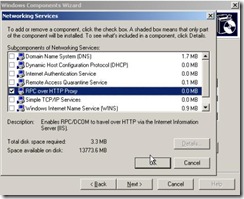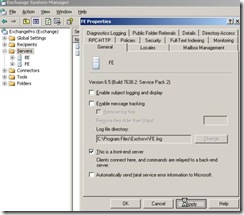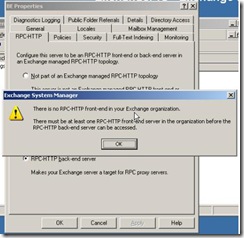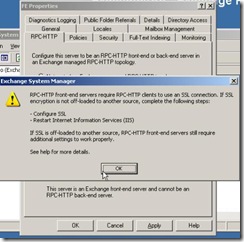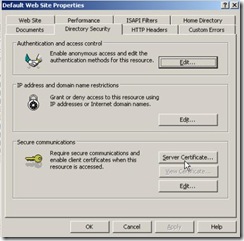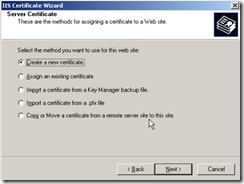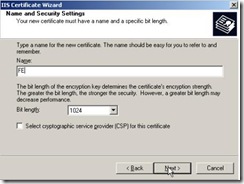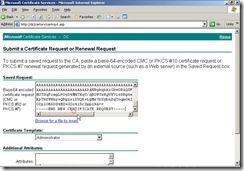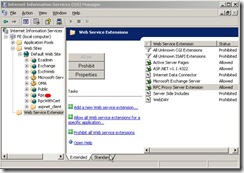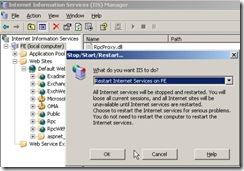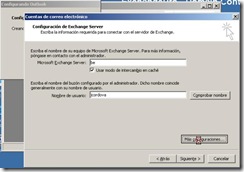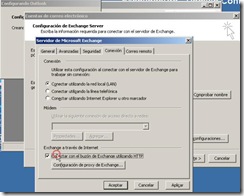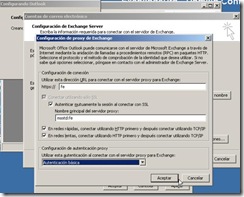Configuring RPC over HTTPS in Exchange Server 2003 Windows Vista SP1 released
Hi, This time I will comment on how we can implement RPC over HTTPS.
First I would explain that it is RPC over HTTPS on Exchange Server 2003.
RPC over HTTPS allows RPC traffic encapsultar on HTTPS packets, so that we can connect to our mailbox from the Outlook client from the Internet in an encrypted form. No longer require VPNs and other tunnels to connect to the mail server.
Advantages of using RPC over HTTPS: http://technet.microsoft.com/en-us/library/aa997284 (EXCHG.65). Aspx
Requirements Having the infrastructure - : 01 Global Catalog, 01 Exchange 2003 Server SP2 Front-End, 01 Exchange Server 2003 SP2 Back-End. Each role on different servers.
- A certification authority or CA.
- The client PC must have Windows XP with SP2 or later and Outlook 2003/2007.
- More information: http://technet.microsoft.com/en-us/library/aa998943 (EXCHG.65). Aspx
Steps to enable RPC over HTTPS on in a topology Back-End / Front-End:
- Configure the Front-End and Proxy Server from Add / Remove Programs. http://technet.microsoft.com/en-us/library/aa998125 (EXCHG.65). Aspx
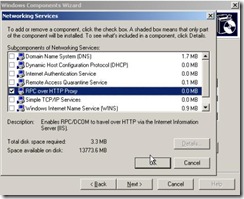
- We have a Front-End Exchange server.
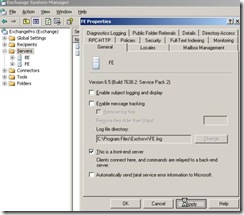
- Configure the Back-end target to consult RPC. Go to Exchange System Management and select Properties and select RPC RPC-HTTP back-end Server. We see a warning message, we add a RPC Front-End. We shall see below.
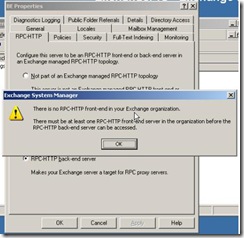
- In the server properties to enable Front-End: RPC-HTTP front-end. & # 160;

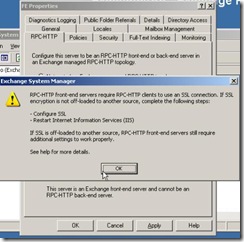
- Open IIS Admin (Administrative Tools) Select Default Web Site Properties (Site that contains the Exchange Server virtual directory) and go to the Directory Security tab. & # 160;
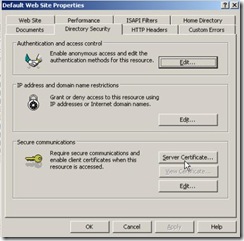
- Go to Secure Communications option, Server Certificate. In this process, ask for a certificate from a certificate authority or CA. We must ensure that the certificate name is identical to the URL where you access the mail server. Example: If access OWA from the Internet to write: https: / / mail.exchangepro.com / exchange the name of the certificate must be mail.exchangepro.com. Consider this step as important to CN should be identical to the public address.
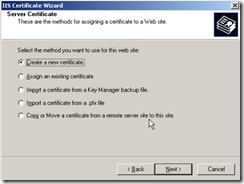
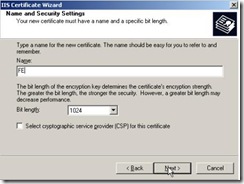
- approve the certificate request. To accept the certificate can log in via Internet Explorer to the following URL. Http://EntidadCertificadora/certsrv EntidadCertificadora CA should be present in your organization. You can buy a certificate from Verisign, etc. This allows that the certificate is signed and valid on the Internet. We
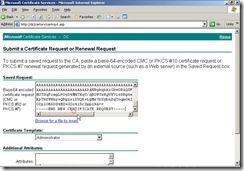
- Again go to the IIS Admin and go to the Default Web Site Propieades to the Directory Security tab. Now install the certificate issued by the CA, the certificate should be a file with a. DER

- In Authentication methods must ensure that authentication is Basic. Rather we must select the RPC Virtual Directory Properties and select Create Directory Security Authentication and access control.
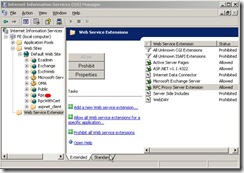

- After all these changes we restart the IIS. Right click on the server and select Tasks, Restart IIS.
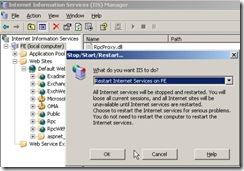
Configure Outlook 2003/2007 Client
- create a new profile. Write the name server that stores the mailbox. Back-End server and put our users. We go to More Settings.
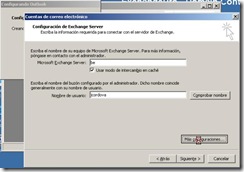
- On the Connection tab, tick the check to Connect to my Exchange mailbox using HTTP.
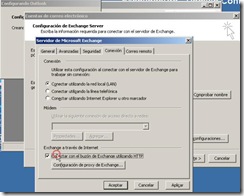
- window Let the Exchange Proxy Settings. In this direction utulizar to connect to exchange server, we enter the public DNS name of the mail. Example mail.exchangepro.com
- In proxy server principal name type the name of a public servant but adding the prefix msstd. msstd: mail.exchangepro.com
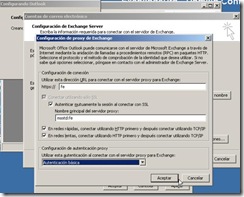
- can select the priority to connect via HTTPS or via RPC (TCP / IP local). I recommend that connect networks via HTTPS slow and fast networks via TCP / IP. Finally
- close Outlook and reopen it, enter the and verify that the connection is HTTPS. To ensure that HTTPS is we press Control + Right click on the Outlook icon in the Toolbar. Select Connection Status. & # 160;


Information:
http://support.microsoft.com/kb/833401 If you have any questions or comments you can write.
 Friends, I wanted to tell currently being developed by the Internet Explorer 8 . Recently it has released beta 1 download this new browser.
Friends, I wanted to tell currently being developed by the Internet Explorer 8 . Recently it has released beta 1 download this new browser.