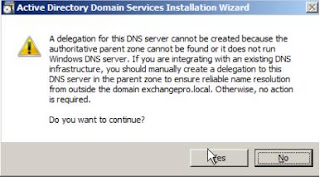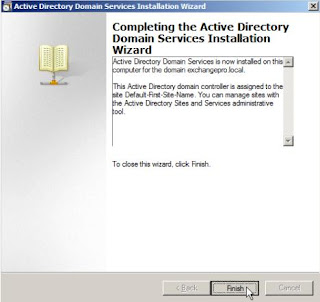Hi!, After a few days back with a post that I will gradually improving: How to install Exchange 2007 in a Exchange 2003 organization?
The following procedure is simple, we only have the following considerations:
- Exchange Operation mode: Native (no Exchange Server 5.5).
- A server with Windows Server 2003 with SP1 or SP2 on 64-bit platform for the installation of MS Exchange 2007.
- A server controller domain configured as Global Catalog (Global Catalog) on \u200b\u200bWindows Server 2003 SP1 in the domain where you install the first Exchange 2007 server.
- domain functional level: Windows 2000 Native or Windows 2003. Installing
- ASP and IIS components exception of SMTP and NNTP. Installation
- . NET Framework 2.0 or higher and an update. NET Framework 2.0.
- Installing Microsoft Windows PowerShell and install the Microsoft Management Console 3.0
- The Exchange server must have Internet to check out the requirements for Exchange 2007.
Steps:
- verified
- the domain functional level is: 2000 native or higher.
- installed an Exchange server with all the requirements mentioned in: http://exchangepro.blogspot.com/2007/12/instalacin-de-un-servidor-exchange-2007.html
- the operational level of the organization Exchange must be native, or rather there should be no Exchange 5.5 servers.
- Exchange Server 2007 and proceed with the installation. Installing it in this post only three roles: Mailbox Server, Client Access and Hub Transport.
- Then select the Exchange 2003 or Exchange Server 2000 that allow mail routing between Exchange Server Exchange Server 2007 and 2000/2003.
- then be verified that the Exchange organization meets all requirements for the installation of Exchange Server 2007.
- installation is carried out Exchange Server 2007.
- After you have successfully installed Exchange Server 2007 can make use of the great benefits of Exchange Server 2007 !!!!!!! Now the mailbox move is easy, the process is very similar to moving mailboxes in Exchange Server 2000/2003.
- We entered the Exchange Management Console, select the option to Recipient Configuration, Mailbox. You'll see a list of users who have their mailboxes in Exchange Server 2003/2000. Right click on one of them and select Move Mailbox.
- continue the wizard and select the account to be moved jumping errors and the process is running now.
- Select the Exchange Server 2007, Storage Group and database where to store the moved mailbox.
- Finally the process completes successfully.
- Now we can access OWA Exchange Server 2007 with the migrated account, the OWA is truly an Outlook 2007 client.
Note: Public Folders or Public Folders can be used from Exchange Server 2007 SP1.
Migrating to Exchange Server 2007: http://technet.microsoft.com/en-us/library/bb124008.aspx
Moving mailboxes in Exchange Server 2007: http://technet.microsoft.com/en -us/library/aa997961 (EXCHG.80). aspx
SP1 for Exchange Server 2007: http://www.microsoft.com/downloads/details.aspx?FamilyId=44C66AD6-F185-4A1D-A9AB-473C1188954C & ; displaylang = en
Managing Public Folders in Exchange 2007 SP1: http://technet.microsoft.com/en-us/library/bb124411 (EXCHG.80). aspx
this post I will continually improving, and which is a very interesting topic and comprehensive. I think many will pass through this stage to fully migrate to Exchange 2007. I look forward to your support and if in doubt, let me go.
Video: Migrating to Exchange 2007









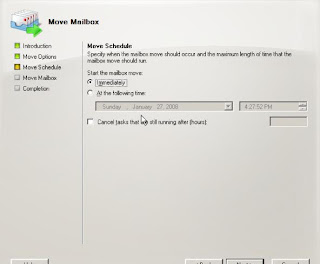

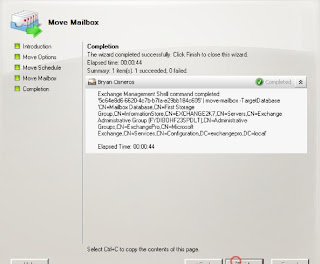



























 Then select
Then select  accept
accept